Apache HTTP Server Version 2.4

Apache HTTP Server Version 2.4

| Description: | Form authentication |
|---|---|
| Status: | Base |
| Module Identifier: | auth_form_module |
| Source File: | mod_auth_form.c |
| Compatibility: | Available in Apache 2.3 and later |
Form authentication depends on the mod_session
modules, and these modules make use of HTTP cookies, and as such can fall
victim to Cross Site Scripting attacks, or expose potentially private
information to clients. Please ensure that the relevant risks have
been taken into account before enabling the session functionality on
your server.
This module allows the use of an HTML login form to restrict access by looking up users in the given providers. HTML forms require significantly more configuration than the alternatives, however an HTML login form can provide a much friendlier experience for end users.
HTTP basic authentication is provided by
mod_auth_basic, and HTTP digest authentication is
provided by mod_auth_digest. This module should
be combined with at least one authentication module
such as mod_authn_file and one authorization
module such as mod_authz_user.
Once the user has been successfully authenticated, the user's login
details will be stored in a session provided by mod_session.
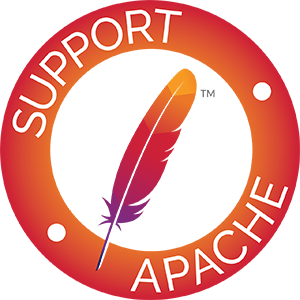
 Basic Configuration
Basic Configuration Standalone Login
Standalone Login Inline Login
Inline Login Inline Login with Body Preservation
Inline Login with Body Preservation Logging Out
Logging Out Usernames and Passwords
Usernames and Passwords AuthFormAuthoritative
AuthFormAuthoritative AuthFormBody
AuthFormBody AuthFormDisableNoStore
AuthFormDisableNoStore AuthFormFakeBasicAuth
AuthFormFakeBasicAuth AuthFormLocation
AuthFormLocation AuthFormLoginRequiredLocation
AuthFormLoginRequiredLocation AuthFormLoginSuccessLocation
AuthFormLoginSuccessLocation AuthFormLogoutLocation
AuthFormLogoutLocation AuthFormMethod
AuthFormMethod AuthFormMimetype
AuthFormMimetype AuthFormPassword
AuthFormPassword AuthFormProvider
AuthFormProvider AuthFormSitePassphrase
AuthFormSitePassphrase AuthFormSize
AuthFormSize AuthFormUsername
AuthFormUsernameTo protect a particular URL with mod_auth_form, you need to
decide where you will store your session, and you will need to
decide what method you will use to authenticate. In this simple example, the
login details will be stored in a session based on
mod_session_cookie, and authentication will be attempted against
a file using mod_authn_file. If authentication is unsuccessful,
the user will be redirected to the form login page.
<Location "/admin">
AuthFormProvider file
AuthUserFile "conf/passwd"
AuthType form
AuthName "/admin"
AuthFormLoginRequiredLocation "http://example.com/login.html"
Session On
SessionCookieName session path=/
Require valid-user
</Location>
The directive AuthType will enable
the mod_auth_form authentication when set to the value form.
The directives AuthFormProvider and
AuthUserFile specify that usernames
and passwords should be checked against the chosen file.
The directives Session and
SessionCookieName
session stored within an HTTP cookie on the browser. For more information
on the different options for configuring a session, read the documentation for
mod_session.
You can optionally add a
SessionCryptoPassphrase to
create an encrypted session cookie. This required the additional
module mod_session_crypto be loaded.
In the simple example above, a URL has been protected by
mod_auth_form, but the user has yet to be given an opportunity to
enter their username and password. Options for doing so include providing a
dedicated standalone login page for this purpose, or for providing the login
page inline.
The login form can be hosted as a standalone page, or can be provided inline on the same page.
When configuring the login as a standalone page, unsuccessful authentication
attempts should be redirected to a login form created by the website for this purpose,
using the AuthFormLoginRequiredLocation
directive. Typically this login page will contain an HTML form, asking the user to
provide their usename and password.
<form method="POST" action="/dologin.html"> Username: <input type="text" name="httpd_username" value="" /> Password: <input type="password" name="httpd_password" value="" /> <input type="submit" name="login" value="Login" /> </form>
The part that does the actual login is handled by the form-login-handler. The action of the form should point at this handler, which is configured within Apache httpd as follows:
<Location "/dologin.html">
SetHandler form-login-handler
AuthFormLoginRequiredLocation "http://example.com/login.html"
AuthFormLoginSuccessLocation "http://example.com/admin/index.html"
AuthFormProvider file
AuthUserFile "conf/passwd"
AuthType form
AuthName /admin
Session On
SessionCookieName session path=/
</Location>
The URLs specified by the
AuthFormLoginRequiredLocation directive will typically
point to a page explaining to the user that their login attempt was unsuccessful, and they
should try again. The AuthFormLoginSuccessLocation
directive specifies the URL the user should be redirected to upon successful login.
Alternatively, the URL to redirect the user to on success can be embedded within the login form, as in the example below. As a result, the same form-login-handler can be reused for different areas of a website.
<form method="POST" action="/dologin.html"> Username: <input type="text" name="httpd_username" value="" /> Password: <input type="password" name="httpd_password" value="" /> <input type="submit" name="login" value="Login" /> <input type="hidden" name="httpd_location" value="http://example.com/success.html" /> </form>
A risk exists that under certain circumstances, the login form configured using inline login may be submitted more than once, revealing login credentials to the application running underneath. The administrator must ensure that the underlying application is properly secured to prevent abuse. If in doubt, use the standalone login configuration.
As an alternative to having a dedicated login page for a website, it is possible to
configure mod_auth_form to authenticate users inline, without being
redirected to another page. This allows the state of the current page to be preserved
during the login attempt. This can be useful in a situation where a time limited
session is in force, and the session times out in the middle of the user request. The
user can be re-authenticated in place, and they can continue where they left off.
If a non-authenticated user attempts to access a page protected by
mod_auth_form that isn't configured with a
AuthFormLoginRequiredLocation directive,
a HTTP_UNAUTHORIZED status code is returned to the browser indicating to the user
that they are not authorized to view the page.
To configure inline authentication, the administrator overrides the error document returned by the HTTP_UNAUTHORIZED status code with a custom error document containing the login form, as follows:
AuthFormProvider file ErrorDocument 401 "/login.shtml" AuthUserFile "conf/passwd" AuthType form AuthName realm AuthFormLoginRequiredLocation "http://example.com/login.html" Session On SessionCookieName session path=/
The error document page should contain a login form with an empty action property, as per the example below. This has the effect of submitting the form to the original protected URL, without the page having to know what that URL is.
<form method="POST" action=""> Username: <input type="text" name="httpd_username" value="" /> Password: <input type="password" name="httpd_password" value="" /> <input type="submit" name="login" value="Login" /> </form>
When the end user has filled in their login details, the form will make
an HTTP POST request to the original password protected URL.
mod_auth_form will intercept this POST request, and if
HTML fields are found present for the username and password, the user
will be logged in, and the original password protected URL will be returned
to the user as a GET request.
A limitation of the inline login technique described above is that should an HTML form POST have resulted in the request to authenticate or reauthenticate, the contents of the original form posted by the browser will be lost. Depending on the function of the website, this could present significant inconvenience for the end user.
mod_auth_form addresses this by allowing the method and body
of the original request to be embedded in the login form. If authentication
is successful, the original method and body will be retried by Apache httpd, preserving
the state of the original request.
To enable body preservation, add three additional fields to the login form as per the example below.
<form method="POST" action=""> Username: <input type="text" name="httpd_username" value="" /> Password: <input type="password" name="httpd_password" value="" /> <input type="submit" name="login" value="Login" />
<input type="hidden" name="httpd_method" value="POST" /> <input type="hidden" name="httpd_mimetype" value="application/x-www-form-urlencoded" /> <input type="hidden" name="httpd_body" value="name1=value1&name2=value2" />
</form>
How the method, mimetype and body of the original request are embedded within the login form will depend on the platform and technology being used within the website.
One option is to use the mod_include module along with the
KeptBodySize directive, along with a suitable
CGI script to embed the variables in the form.
Another option is to render the login form using a CGI script or other dynamic technology.
AuthFormProvider file ErrorDocument 401 "/cgi-bin/login.cgi" ...
To enable a user to log out of a particular session, configure a page to be handled by the form-logout-handler. Any attempt to access this URL will cause the username and password to be removed from the current session, effectively logging the user out.
By setting the
AuthFormLogoutLocation directive,
a URL can be specified that the browser will be redirected to on successful
logout. This URL might explain to the user that they have been logged out, and
give the user the option to log in again.
SetHandler form-logout-handler AuthName realm AuthFormLogoutLocation "http://example.com/loggedout.html" Session On SessionCookieName session path=/
Note that logging a user out does not delete the session; it merely removes
the username and password from the session. If this results in an empty session,
the net effect will be the removal of that session, but this is not
guaranteed. If you want to guarantee the removal of a session, set the
SessionMaxAge directive to a small
value, like 1 (setting the directive to zero would mean no session age limit).
SetHandler form-logout-handler AuthFormLogoutLocation "http://example.com/loggedout.html" Session On SessionMaxAge 1 SessionCookieName session path=/
Note that form submission involves URLEncoding the form data: in this case the username and password. You should therefore pick usernames and passwords that avoid characters that are URLencoded in form submission, or you may get unexpected results.
| Description: | Sets whether authorization and authentication are passed to lower level modules |
|---|---|
| Syntax: | AuthFormAuthoritative On|Off |
| Default: | AuthFormAuthoritative On |
| Context: | directory, .htaccess |
| Override: | AuthConfig |
| Status: | Base |
| Module: | mod_auth_form |
Normally, each authorization module listed in AuthFormProvider will attempt
to verify the user, and if the user is not found in any provider,
access will be denied. Setting the
AuthFormAuthoritative directive explicitly
to Off allows for both authentication and
authorization to be passed on to other non-provider-based modules
if there is no userID or rule
matching the supplied userID. This should only be necessary when
combining mod_auth_form with third-party modules
that are not configured with the AuthFormProvider
directive. When using such modules, the order of processing
is determined in the modules' source code and is not configurable.
| Description: | The name of a form field carrying the body of the request to attempt on successful login |
|---|---|
| Syntax: | AuthFormBody fieldname |
| Default: | AuthFormBody httpd_body |
| Context: | directory |
| Status: | Base |
| Module: | mod_auth_form |
| Compatibility: | Available in Apache HTTP Server 2.3.0 and later |
The AuthFormBody directive specifies
the name of an HTML field which, if present, will contain the body of the request
to submit should login be successful.
By populating the form with fields described by
AuthFormMethod,
AuthFormMimetype and
AuthFormBody, a website can retry
a request that may have been interrupted by the login screen, or by a session
timeout.
| Description: | Disable the CacheControl no-store header on the login page |
|---|---|
| Syntax: | AuthFormDisableNoStore On|Off |
| Default: | AuthFormDisableNoStore Off |
| Context: | directory |
| Status: | Base |
| Module: | mod_auth_form |
| Compatibility: | Available in Apache HTTP Server 2.3.0 and later |
The AuthFormDisableNoStore flag
disables the sending of a Cache-Control no-store header with the
error 401 page returned when the user is not yet logged in. The purpose of the header
is to make it difficult for an ecmascript application to attempt to resubmit the
login form, and reveal the username and password to the backend application. Disable
at your own risk.
| Description: | Fake a Basic Authentication header |
|---|---|
| Syntax: | AuthFormFakeBasicAuth On|Off |
| Default: | AuthFormFakeBasicAuth Off |
| Context: | directory |
| Status: | Base |
| Module: | mod_auth_form |
| Compatibility: | Available in Apache HTTP Server 2.3.0 and later |
The AuthFormFakeBasicAuth flag
determines whether a Basic Authentication header will be added to
the request headers. This can be used to expose the username and password to
an underlying application, without the underlying application having to be aware
of how the login was achieved.
| Description: | The name of a form field carrying a URL to redirect to on successful login |
|---|---|
| Syntax: | AuthFormLocation fieldname |
| Default: | AuthFormLocation httpd_location |
| Context: | directory |
| Status: | Base |
| Module: | mod_auth_form |
| Compatibility: | Available in Apache HTTP Server 2.3.0 and later |
The AuthFormLocation directive specifies
the name of an HTML field which, if present, will contain a URL to redirect the browser to
should login be successful.
| Description: | The URL of the page to be redirected to should login be required |
|---|---|
| Syntax: | AuthFormLoginRequiredLocation url |
| Default: | none |
| Context: | directory |
| Status: | Base |
| Module: | mod_auth_form |
| Compatibility: | Available in Apache HTTP Server 2.3.0 and later. The use of the expression parser has been added in 2.4.4. |
The AuthFormLoginRequiredLocation directive
specifies the URL to redirect to should the user not be authorised to view a page. The value
is parsed using the ap_expr parser before being sent to the client.
By default, if a user is not authorised to view a page, the HTTP response code
HTTP_UNAUTHORIZED will be returned with the page specified by the
ErrorDocument directive. This directive overrides this
default.
Use this directive if you have a dedicated login page to redirect users to.
| Description: | The URL of the page to be redirected to should login be successful |
|---|---|
| Syntax: | AuthFormLoginSuccessLocation url |
| Default: | none |
| Context: | directory |
| Status: | Base |
| Module: | mod_auth_form |
| Compatibility: | Available in Apache HTTP Server 2.3.0 and later. The use of the expression parser has been added in 2.4.4. |
The AuthFormLoginSuccessLocation directive
specifies the URL to redirect to should the user have logged in successfully. The value is
parsed using the ap_expr parser before being sent to the client.
This directive can be overridden if a form field has been defined containing another URL
using the AuthFormLocation directive.
Use this directive if you have a dedicated login URL, and you have not embedded the destination page in the login form.
| Description: | The URL to redirect to after a user has logged out |
|---|---|
| Syntax: | AuthFormLogoutLocation uri |
| Default: | none |
| Context: | directory |
| Status: | Base |
| Module: | mod_auth_form |
| Compatibility: | Available in Apache HTTP Server 2.3.0 and later. The use of the expression parser has been added in 2.4.4. |
The AuthFormLogoutLocation directive
specifies the URL of a page on the server to redirect to should the user attempt to log
out. The value is parsed using the ap_expr parser before
being sent to the client.
When a URI is accessed that is served by the handler form-logout-handler,
the page specified by this directive will be shown to the end user. For example:
<Location "/logout">
SetHandler form-logout-handler
AuthFormLogoutLocation "http://example.com/loggedout.html"
Session on
#...
</Location>
An attempt to access the URI /logout/ will result in the user being logged out, and the page /loggedout.html will be displayed. Make sure that the page loggedout.html is not password protected, otherwise the page will not be displayed.
| Description: | The name of a form field carrying the method of the request to attempt on successful login |
|---|---|
| Syntax: | AuthFormMethod fieldname |
| Default: | AuthFormMethod httpd_method |
| Context: | directory |
| Status: | Base |
| Module: | mod_auth_form |
| Compatibility: | Available in Apache HTTP Server 2.3.0 and later |
The AuthFormMethod directive specifies
the name of an HTML field which, if present, will contain the method of the request
to submit should login be successful.
By populating the form with fields described by
AuthFormMethod,
AuthFormMimetype and
AuthFormBody, a website can retry
a request that may have been interrupted by the login screen, or by a session
timeout.
| Description: | The name of a form field carrying the mimetype of the body of the request to attempt on successful login |
|---|---|
| Syntax: | AuthFormMimetype fieldname |
| Default: | AuthFormMimetype httpd_mimetype |
| Context: | directory |
| Status: | Base |
| Module: | mod_auth_form |
| Compatibility: | Available in Apache HTTP Server 2.3.0 and later |
The AuthFormMimetype directive specifies
the name of an HTML field which, if present, will contain the
mimetype of the request to submit should login be successful.
By populating the form with fields described by
AuthFormMethod,
AuthFormMimetype and
AuthFormBody, a website can retry
a request that may have been interrupted by the login screen, or by a session
timeout.
| Description: | The name of a form field carrying the login password |
|---|---|
| Syntax: | AuthFormPassword fieldname |
| Default: | AuthFormPassword httpd_password |
| Context: | directory |
| Status: | Base |
| Module: | mod_auth_form |
| Compatibility: | Available in Apache HTTP Server 2.3.0 and later |
The AuthFormPassword directive specifies
the name of an HTML field which, if present, will contain the password to be used to log
in.
| Description: | Sets the authentication provider(s) for this location |
|---|---|
| Syntax: | AuthFormProvider provider-name
[provider-name] ... |
| Default: | AuthFormProvider file |
| Context: | directory, .htaccess |
| Override: | AuthConfig |
| Status: | Base |
| Module: | mod_auth_form |
The AuthFormProvider directive sets
which provider is used to authenticate the users for this location.
The default file provider is implemented
by the mod_authn_file module. Make sure
that the chosen provider module is present in the server.
<Location "/secure">
AuthType form
AuthName "private area"
AuthFormProvider dbm
AuthDBMType SDBM
AuthDBMUserFile "/www/etc/dbmpasswd"
Require valid-user
#...
</Location>
Providers are implemented by mod_authn_dbm,
mod_authn_file, mod_authn_dbd,
mod_authnz_ldap and mod_authn_socache.
| Description: | Bypass authentication checks for high traffic sites |
|---|---|
| Syntax: | AuthFormSitePassphrase secret |
| Default: | none |
| Context: | directory |
| Status: | Base |
| Module: | mod_auth_form |
| Compatibility: | Available in Apache HTTP Server 2.3.0 and later |
The AuthFormSitePassphrase directive
specifies a passphrase which, if present in the user session, causes Apache httpd to
bypass authentication checks for the given URL. It can be used on high traffic websites
to reduce the load induced on authentication infrastructure.
The passphrase can be inserted into a user session by adding this directive to the configuration for the form-login-handler. The form-login-handler itself will always run the authentication checks, regardless of whether a passphrase is specified or not.
If the session is exposed to the user through the use of
mod_session_cookie, and the session is not protected with
mod_session_crypto, the passphrase is open to potential exposure
through a dictionary attack. Regardless of how the session is configured,
ensure that this directive is not used within URL spaces where private user data
could be exposed, or sensitive transactions can be conducted. Use at own risk.
| Description: | The largest size of the form in bytes that will be parsed for the login details |
|---|---|
| Syntax: | AuthFormSize size |
| Default: | AuthFormSize 8192 |
| Context: | directory |
| Status: | Base |
| Module: | mod_auth_form |
| Compatibility: | Available in Apache HTTP Server 2.3.0 and later |
The AuthFormSize directive specifies
the maximum size of the body of the request that will be parsed to find the login form.
If a login request arrives that exceeds this size, the whole request will be aborted
with the HTTP response code HTTP_REQUEST_TOO_LARGE.
If you have populated the form with fields described by
AuthFormMethod,
AuthFormMimetype and
AuthFormBody, you probably want to set this
field to a similar size as the KeptBodySize
directive.
| Description: | The name of a form field carrying the login username |
|---|---|
| Syntax: | AuthFormUsername fieldname |
| Default: | AuthFormUsername httpd_username |
| Context: | directory |
| Status: | Base |
| Module: | mod_auth_form |
| Compatibility: | Available in Apache HTTP Server 2.3.0 and later |
The AuthFormUsername directive specifies
the name of an HTML field which, if present, will contain the username to be used to log
in.